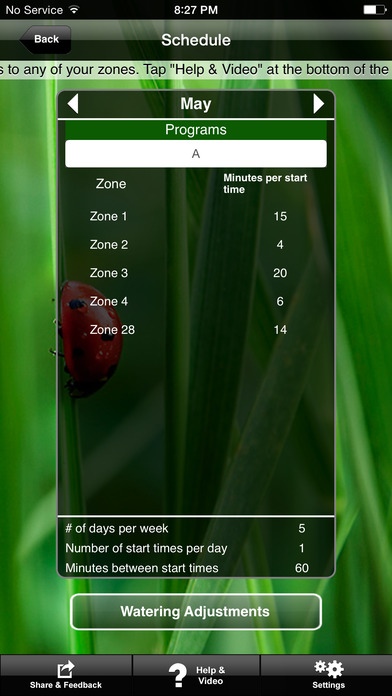Sprinkler Times 2.75
Continue to app
Paid Version
Publisher Description
Sprinkler Times is an easy to use irrigation scheduling application that takes the mystery out of trying to program your sprinkler timer (controller). Sprinkler Times was created by professional irrigation managers to improve irrigation accuracy, water conservation, and plant health. By answering basic questions about your yard, Sprinkler Times will provide a schedule for you to program into your existing sprinkler timer. On screen scrolling ticker tape & extensive help videos make this simple to water like a Pro! Sprinkler Times uses your unique information to create a custom watering schedule to conserve water and save you money! The Sprinkler Times App makes saving money, water, and plants easy. Outdoor watering accounts for more than 60% of most homeowner s water use, yet many people are unknowingly overwatering their lawns by more than 50%. Not knowing how to properly set your sprinkler timer is literally like throwing money down the drain. Sprinkler Times can save you hundreds on your water bill every year, while helping you go Green by saving water. Your Sprinkler Times purchase of $2.99 will include one timer program with up to 32 customizable watering zones. Your timer subscription will last for one year. Smarter watering means less waste, healthier plants and lawn, and huge savings for you. Sprinkler Times - it s the app that pays you back. HOW DOES IT WORK? It s simple: The Sprinkler Times app uses localized scientific data to save you as much as hundreds of dollars a year in needless overwatering, while keeping landscapes and the environment healthy. Sprinkler Times uses the science of evapotranspiration -- regionally-based climate information and scientific soil and plant data -- to determine the best possible automated sprinkler settings required for healthy lawns and landscapes. All you have to do is answer a few questions about the unique elements of your yard and Sprinkler Times will take care of the rest. Garden Apps, the company behind the Sprinkler Times App, has been using this data successfully for decades to eliminate overwatering, leading to healthier landscapes and household savings of hundreds of dollars annually. FEATURES - Designed by landscaping and irrigation water experts to reduce water usage and save you money. - With Sprinkler Times anyone can accurately set their sprinkler timer (controller) in just a few simple steps - Based on complex irrigation algorithms and comprehensive scientific data to create customized sprinkler schedules for you - Easy-to-use settings in the app determine proper watering times based on users data, including: *location *plant type *soil type *sun & shade conditions *sprinkler type - Combines user data with historical climate data and science to generate an accurate custom watering schedule - Custom adjustment feature allows users to fine tune your watering amounts resulting in even more savings - Manage up to 32 zones with a single timer - Helpful video tutorials at every step to walk you through the program
Requires iOS 7.0 or later. Compatible with iPhone, iPad, and iPod touch.
About Sprinkler Times
Sprinkler Times is a paid app for iOS published in the System Maintenance list of apps, part of System Utilities.
The company that develops Sprinkler Times is Garden Apps. The latest version released by its developer is 2.75.
To install Sprinkler Times on your iOS device, just click the green Continue To App button above to start the installation process. The app is listed on our website since 2011-08-03 and was downloaded 5 times. We have already checked if the download link is safe, however for your own protection we recommend that you scan the downloaded app with your antivirus. Your antivirus may detect the Sprinkler Times as malware if the download link is broken.
How to install Sprinkler Times on your iOS device:
- Click on the Continue To App button on our website. This will redirect you to the App Store.
- Once the Sprinkler Times is shown in the iTunes listing of your iOS device, you can start its download and installation. Tap on the GET button to the right of the app to start downloading it.
- If you are not logged-in the iOS appstore app, you'll be prompted for your your Apple ID and/or password.
- After Sprinkler Times is downloaded, you'll see an INSTALL button to the right. Tap on it to start the actual installation of the iOS app.
- Once installation is finished you can tap on the OPEN button to start it. Its icon will also be added to your device home screen.